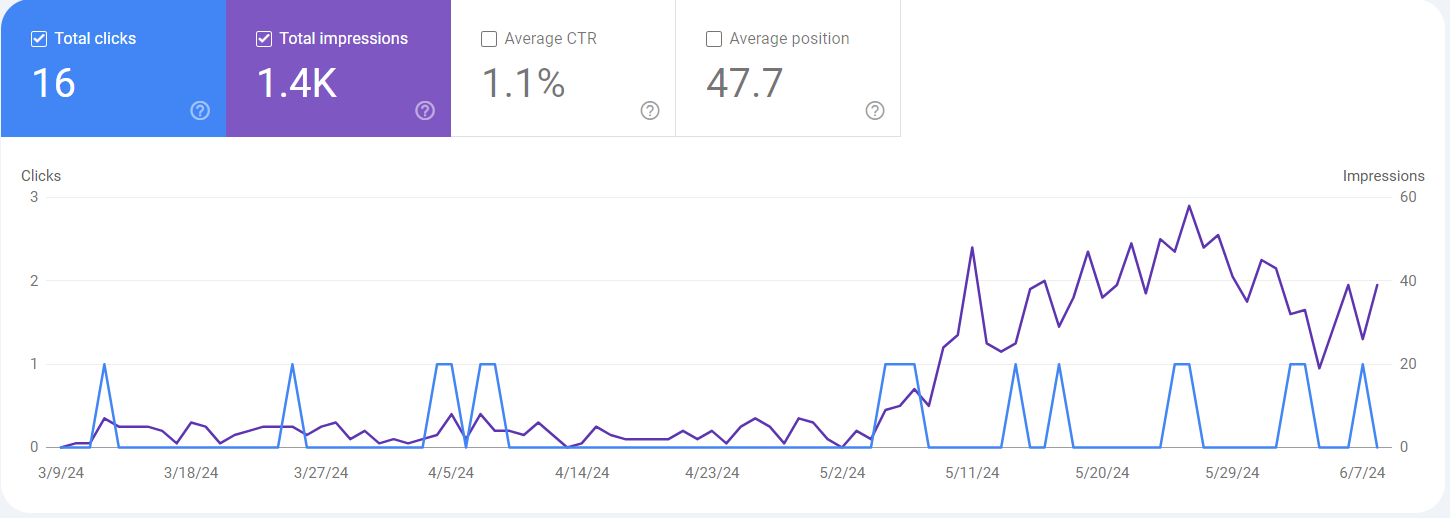From previous post, we’ve now set up our own blog. You may even have some blog posts already. Time to show it off to the world! Driving traffic to your blog from Google can seem challenging, but with effective SEO strategies, you can attract visitors to your new posts. I did it too! Here’s a step-by-step guide to help you get started.

Step 1: Keyword Research
- Identify A Topics:
Choose A topic. It doesn’t need to be complicated. Just choose something to write first. It doesn’t need to be complicated and doesn’t need to be too special or anything. I didn’t know at first what specific niche to blog about, so I just chose to write a lifestyle blog covering my interests. - Use Keyword Tools:
As a new blogger, I don’t have any revenue at the moment, so I didn’t have any budget to use fancy tools such as Ahrefs, Ubersuggest or SEMrush. I used Google Keywords Planner instead to find keywords related to a topic. - Select Long-Tail Keywords:
I tried to put broad keywords (i.e. “Bali”) to find specific long-tailed keywords (i.e. “how to avoid Bali belly”). I need to find a specific keyword that has some traffic, maybe a few hundreds, but doesn’t have too much difficulty, so I can rank for them.
Step 2: Optimize Your Blog Post
- Craft an Engaging Title:
I used my long-tail keywords as the title and made it catchy and informative to attract clicks. - Write a Meta Description:
I then wrote a compelling meta description (150-160 characters) that includes the long-tailed keyword. This snippet appears in search results and should entice users to click. To make it easier, I used ChatGPT. - Use Keywords Strategically:
- Introduction: Include the primary keyword in the first 100 words.
- Headings: Use keywords in the headings (H1, H2, H3) to structure the content.
- Body: Naturally incorporate keywords throughout the post without keyword stuffing.
- Some people do suggest to Optimize Images, but I have to say I am too lazy so far and haven’t done this much. I really should though.
- File Names: Name your image files descriptively using keywords.
- Alt Text: Add alt text to images with relevant keywords to improve accessibility and SEO.
- Internal and External Links:
- Internal Links: I linked to other relevant posts on my blog to keep readers engaged and improve site structure.
- External Links: I also linked to high-quality, authoritative sources to provide additional value and credibility.
- Ensure Readability:
Write in short paragraphs, use bullet points, and include subheadings to make your content easy to read.
Step 3: Technical SEO
I made sure that I used a good web design from WordPress, and don’t bother too much about this so far. Also, Yoast SEO helped with optimising URL structure as well.
- Use a Responsive Design:
Ensure your blog is mobile-friendly, as Google prioritizes mobile-first indexing. - Improve Page Speed:
Use tools like Google PageSpeed Insights to check and improve your page loading times. - Use HTTPS:
Secure your site with HTTPS to improve security and trustworthiness. - Optimize URL Structure:
Create clean, descriptive URLs that include your primary keyword (e.g., yourblog.com/keyword-rich-title).
Step 4: Submit Your Sitemap to Google
After doing all the above and creating about 30 posts, I was wondering why I haven’t got any traffic yet. I then came across about submitting my sitemap to Google. It worked!
- Create a Sitemap:
Most blogging platforms like WordPress automatically generate a sitemap. If not, use a plugin like Yoast SEO to create one.

- Verify Your Site with Google Search Console:
- Go to Google Search Console.
- Add your website and verify ownership by following the instructions.
- Submit Your Sitemap:
- In Google Search Console, navigate to “Sitemaps” under the “Index” section.
- Enter your sitemap URL (e.g., yourblog.com/sitemap.xml) and click “Submit.”
When I didn’t know what I was doing, I followed this article to submit my sitemap. I did have Yoast SEO already installed.
Step 5: Promote Your Blog Post
- Share on Social Media:
I promoted my blog post on platforms like Facebook, Twitter, LinkedIn, and Instagram to drive initial traffic. I got most of my traffic so far from Facebook and Pinterest, with nothing coming from Instagram and Twitter. - Engage in Online Communities:
I also try to post in relevant forums, groups, and communities like Reddit, Quora, or niche-specific groups. - Email Marketing:
This probably is for next step, not got to it yet!
Conclusion

It works! It’s not spectacular, but something is happening. It’s so nice to see some results. I’ll keep you updated with how it goes 🙂