You’ve set up your blog now, but it’s empty. Time to write your blog post!
I have been using ChatGPT to write my blog post, and I have to say, it’s made it easier by a LOT. I know that AI gets a lot of dirt on the blogging world. But I don’t think it necessarily needs to be! Especially if you edit it, add your own personal taste, personal experience and make sure that the article is actually useful for everyone. Writing a blog post can sometimes be a daunting task, but using AI tools like ChatGPT can make the process easier and faster. Here’s a step-by-step guide on how I used ChatGPT to write a blog post.

Step 1: Define Your Topic and Goals
I mean, you’ll need to do this for every blog post, regardless of whether it’s written with AI or not. I think this is especially important for AI article, as what you have in mind and what AI actually done at the end may not be the same, and it is important to recognise that.
- Choose Your Topic:
Decide on the subject of the blog post. It should be relevant to the audience and something you’re knowledgeable about or interested in. And as I always said – don’t stress about it. Just do it. We’ll learn together as we go. - Set Clear Goals:
Determine what we want to achieve with your blog post. Are you providing information, sharing an opinion, or promoting a product?
Step 2: Create an Outline
- Identify Key Points:
I break down the topic into main sections or key points that I want to cover. This helps to structure the post and ensures the article don’t miss any important information. This also ensures that this is MY idea and useful for my readers, not just writing an article for the sake of it. Thankfully, ChatGPT can understand my sometimes gibberish outline. So I try to just write what’s in my mind without worrying too much, as long as I get the point across. - Organize the Outline (if needed)
If it’s not already, I then arrange my key points in a logical order. Typically, a blog post includes an introduction, body sections, and a conclusion. I don’t typically have to do this, as my outline is typically already well arranged.
Step 3: Use ChatGPT to Expand Your Outline
- Log In to ChatGPT:
Access ChatGPT via OpenAI’s platform. It’s free! - Write your prompt!
Sometimes I write a prompt to write just the introduction, the conclusion or just the content, such as:
"Write an engaging introduction for easy readability for a blog post about the benefits of remote work“
I find including “for easy readability” in my prompt made such a HUGE difference to the end quality of the blog post. It made the post so much easier to read and with less fancy, non-understandable, difficult language.
But most of the time, I just ask it to write the entire post:
"Write an blog post for easy readability for a blog post about how to write a blog post with ChatGPT“

Step 4: Refine and Edit the Generated Content
This is the MOST CRUCIAL step. I don’t find that pure ChatGPT written blog post to be the highest quality ever. In the very beginning of my blogging journey, I didn’t quite understand that. Now though, it’s quite obvious. I still use my ChatGPT, as quite often, I just need that first “skeleton”. Most writers will recognise “Writer’s Block”, which we experience when faced with a white page of paper (or screen, nowadays). So here’s how I do it:
- Review the Content:
Read through the text generated by ChatGPT. Ensure it covers all your key points and maintains a consistent tone and style. - Edit for Clarity and Flow:
Edit the content to improve clarity, coherence, and readability. Make sure each section transitions smoothly to the next. Now, this is the most time-consuming part of the entire process. I’ve NEVER just posted any blog post written by ChatGPT without any significant editing. I mean, I enjoy the writing process, that’s why I am a blogger and have been since I was 10. I view ChatGPT as mostly a helper, not a replacement of me. - Check for Accuracy:
Verify any facts or data included in the text to ensure accuracy. Add any additional information or context as needed. It is VERY important to verify any facts or data, which is a quick Google Search, because I found I’ve had to correct some mistakes that ChatGPT did. - Personalize the Content:
Add your voice and insights to the content to make it unique. ChatGPT provides a solid foundation, but personal touches make the post more engaging. I add my own personal perspective, my own experience, which I think is the biggest difference between ChatGPT article and human blogger!
Step 5: Add Visuals and Formatting
- Include Images:
Add relevant images, infographics, or charts to make your post more visually appealing and to illustrate key points. - Format the Post:
Use headings, subheadings, bullet points, and paragraphs to break up the text and improve readability. I don’t typically have to do this too much as ChatGPT does it already for me, and the formatting copy over from ChatGPT to WordPress. - Add Links:
Include internal links to other relevant posts on your blog and external links to credible sources that support your content. Very important to optimise for your SEO!
Step 6: Optimize for SEO
- Use Keywords:
Ensure your primary keyword appears in the title, headings, and throughout the content. Use related keywords naturally. - Write a Meta Description:
Create a compelling meta description that includes your primary keyword. This helps improve your post’s visibility in search engine results. However, this is very easy to do with ChatGPT! I would often write prompt such as “write a meta description for blog post title “How I Got My First Traffic from Google for My New Blog in 2024″” - Optimize Images:
Use descriptive file names and add alt text to images to improve SEO and accessibility.
Step 7: Publish and Promote
- Publish Your Post:
Once you’re satisfied with the content and format, publish your blog post on your website or blogging platform. - Share on Social Media:
Promote your post on social media platforms to reach a broader audience. - Engage with Your Readers:
Respond to comments and questions from your readers to build engagement and foster a community around your blog.
Conclusion
Using ChatGPT to write a blog post can streamline the writing process and help you produce high-quality content efficiently. By following these steps, you can leverage AI to create engaging and informative blog posts that resonate with your audience. I definitely find writing to be much more enjoyable and much faster with AI. Happy blogging!
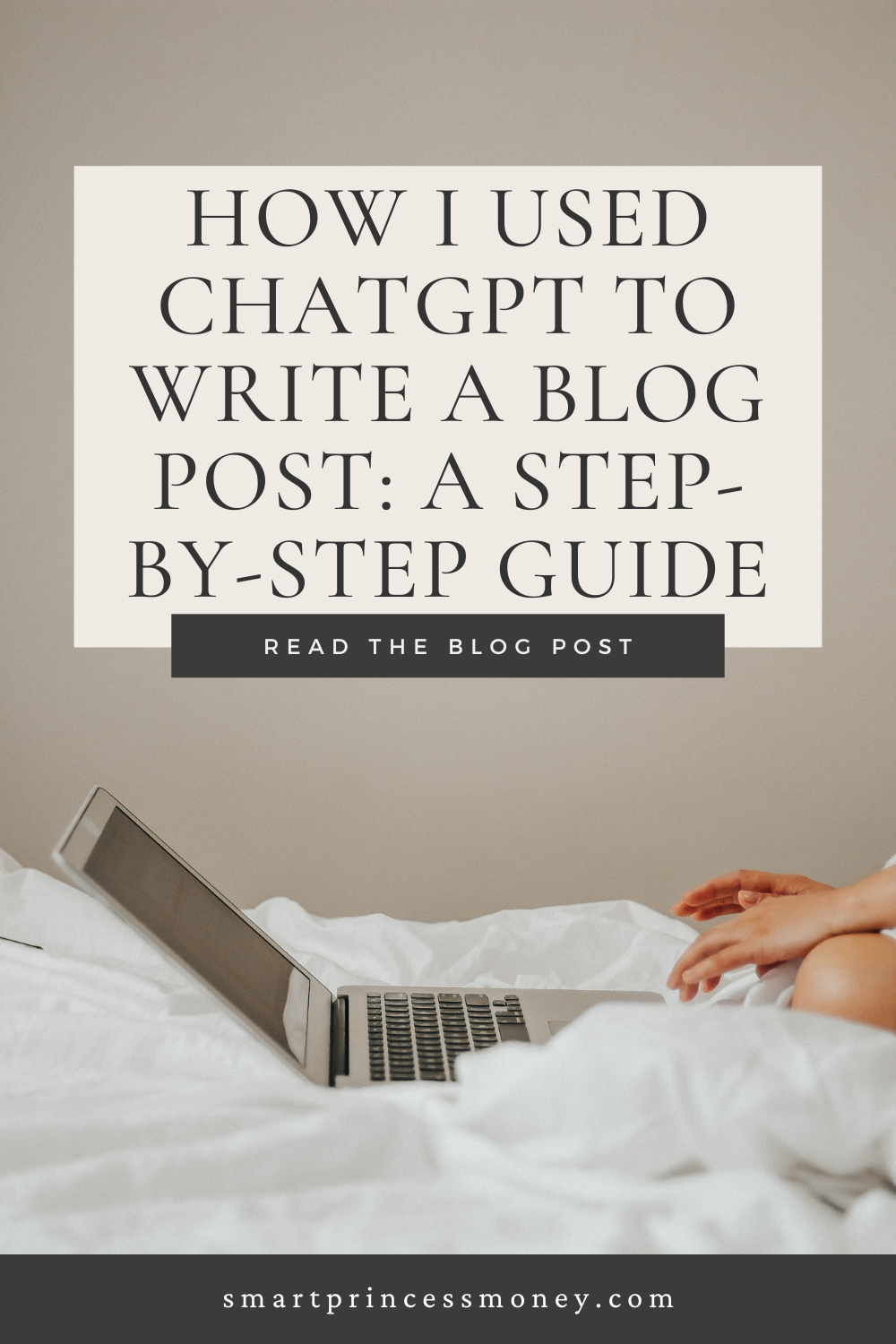
One thought on “How I Used ChatGPT to Write a Blog Post: A Step-by-Step Guide”
Comments are closed.