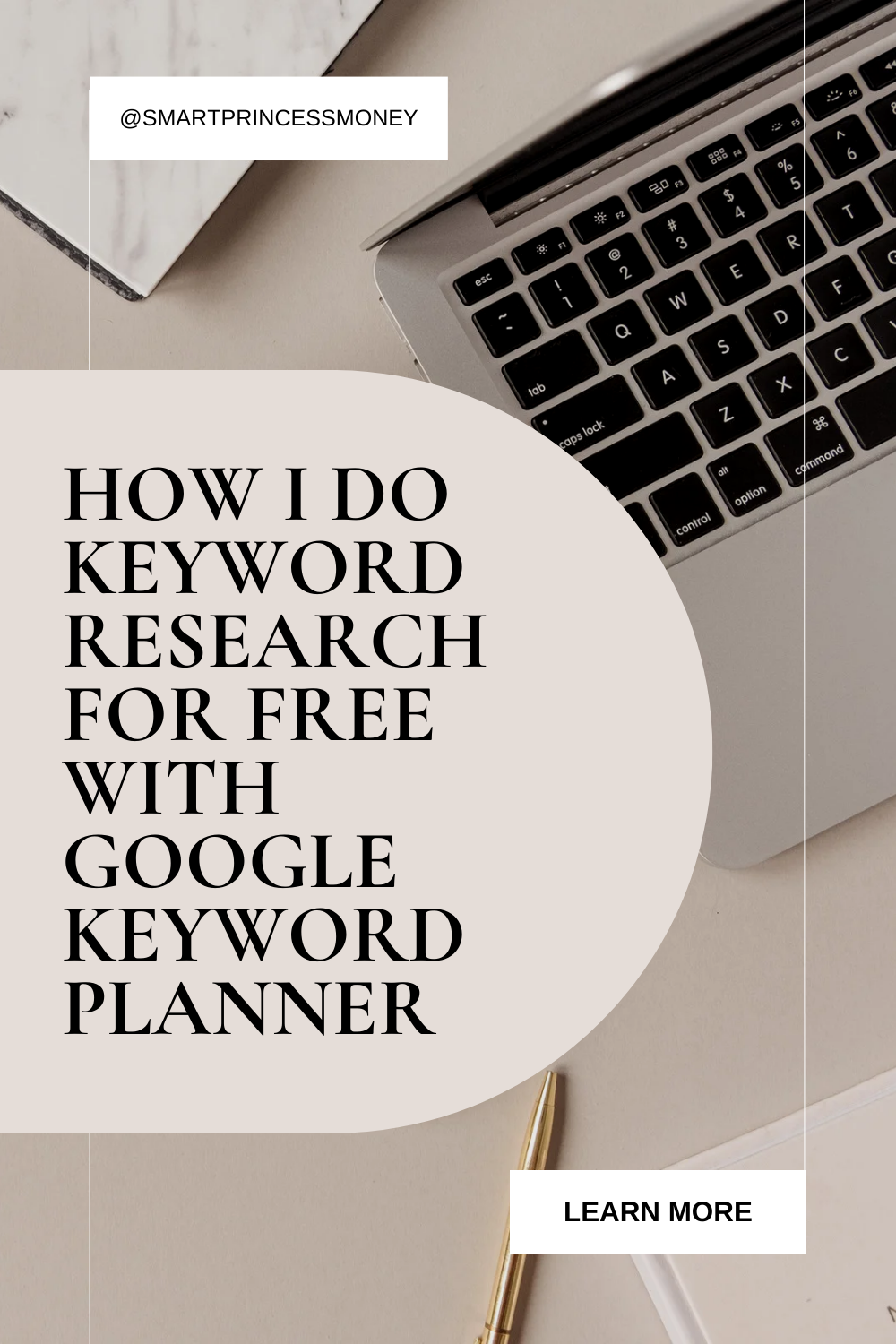So now that we’ve set up our blog and we could even use chatGPT to help write our blog post – but WHAT to write about? This is where keyword research comes in. Keyword research is crucial for attracting readers and driving traffic. Luckily, Google Keyword Planner offers a free and user-friendly way to dive into keyword research. Here’s my experience with the tool and how it has helped shape my blog’s SEO strategy.
Starting with Google Keyword Planner
There are so many tools available for keyword research, but unfortunately, many of which are quite expensive (Moz, Ahref and SEMRush). There is a free tool though: Google Keyword Planner. Not only free, it’s still packed with valuable features for beginners like me.
To access Keyword Planner, I first created a Google Ads account. Don’t worry—you don’t need to run any paid campaigns. Once my account was set up, I navigated to the “Tools & Settings” menu and selected “Keyword Planner” from the dropdown. Or, I just access it from https://ads.google.com/intl/en_uk/home/tools/keyword-planner/.
Finding New Keywords
One of the main features of Google Keyword Planner is its ability to help you discover new keywords. I started by entering a few basic keywords related to my travel blog’s niche. For instance, my blog have quite a big section on travel, so I entered terms like “cheap travel destinations,” “budget travel tips,” and “affordable vacation ideas.”

Keyword Planner then generated a list of related keywords, along with data on average monthly searches, competition levels, and bid estimates. This information was incredibly helpful, allowing me to see which keywords were popular and which ones had lower competition—perfect for a new travel blogger trying to gain traction.
Understanding Keyword Metrics
Deciphering the metrics provided by Google Keyword Planner was crucial. The average monthly searches told me how popular a keyword was, while the competition level indicated how tough it would be to rank for that keyword.
As an example, I put “london” under the discover new keywords tool. “Things to do in London England” had a high search volume but also high competition. On the other hand, a keyword like “mini golf london” had still a high search volume but lower competition, making it a more achievable target for my blog posts. I might then make a review for my experience doing a mini golf in London.

Creating My Keyword Plan
Armed with a list of potential keywords, I started creating a keyword plan. Keyword Planner lets you add keywords to a plan for further analysis. This feature helped me organise my research and ensure I was targeting the right keywords for my travel blog.
Additionally, the plan feature provides forecasts for keywords. By entering different bid amounts, Keyword Planner estimates potential clicks and impressions. While this is mainly for paid campaigns, it gave me a rough idea of a keyword’s reach, guiding my content strategy.
Continuously Refining My Strategy
One crucial lesson I learned was the importance of continuous refinement. Keyword research isn’t a one-off task; it needs ongoing attention. I regularly revisited Google Keyword Planner to update my keyword list, check for new trends, and adjust my strategy based on my blog’s performance.
For instance, after publishing a few posts, I noticed some keywords were driving more traffic than others. By going back to Keyword Planner, I found related keywords to optimise my content further and attract even more readers.
As you can see – it’s all iterative measures. I didn’t wait for anything to be perfect – I just published a blog post, one at a time. If something doesn’t work, I’ll change it for the future. But I don’t wait until I know perfectly before I post anything. Sometimes, even for “low” competition keywords, I still struggle to get traffic. I’m sure there are things I don’t know yet – so I’m always learning!
The Perks of Using Google Keyword Planner
Using Google Keyword Planner for my travel blog’s keyword research has several benefits:
- Free of Charge: Perfect for new bloggers and those on a budget.
- Detailed Data: Provides comprehensive insights into search volumes, competition, and trends.
- Easy to Use: The interface is user-friendly, ideal for beginners.
- Google Ads Integration: If I ever decide to run paid campaigns, the transition will be smooth.
- It’s Google! We want to get traffic from Google, right? then what’s a better alternative than to use tool from Google itself, especially when it’s free.
In conclusion, Google Keyword Planner has been an invaluable tool in my blogging journey. It made keyword research accessible and provided the insights I needed to build a solid SEO strategy. If you’re a new travel blogger looking to enhance your keyword research without spending a fortune, I highly recommend giving it a try. The best part? It’s completely free.